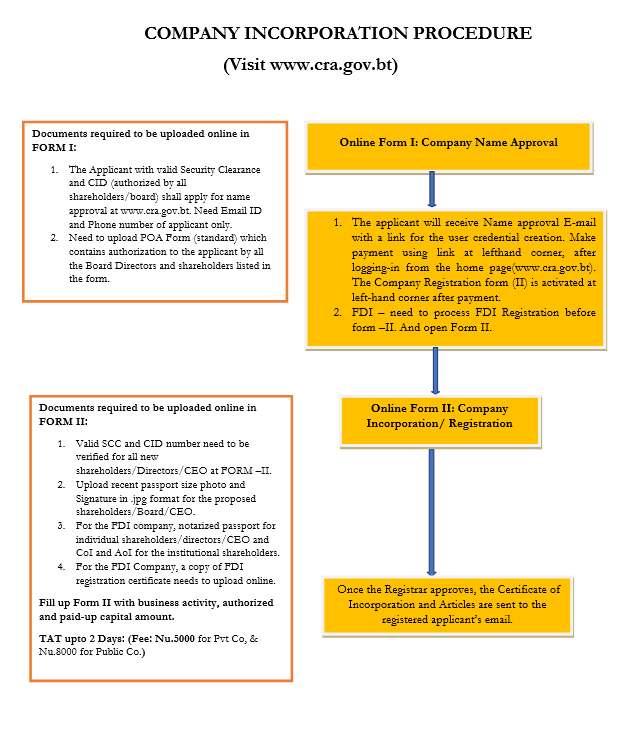
| For New business activity (Bhutanese citizen without any business license)/ Incorporation of Foreign direct Investment Company with Foreign individual Investor; a. Authorization form in the prescribed format available in our website. Click Here. |
| For Existing Business-Incorporation as Private Limited Companies (Bhutanese citizen holding business license-Proprietorship/ Partnership); a. Authorization form in the prescribed format available in our website. Click Here. b. No Objection letter from financial institutions (BNB, BOB, T-BANK, DPNB, RICB, BIL, BDBL, NPPF). Write a letter (Letter Format) and send it to (Focal Officer) of the banks seeking no objection letter to form a company by listing the licenses identified for Incorporation. c. Tax Clearance Certificate from Department of Revenue and Customs for Company Incorporation. d. Valid existing Licenses. |
| Incorporation of New Foreign Direct Investment Company with Foreign Institutional Investors; a. Authorization form in the prescribed format available in our website. Click Here. b. Applicant shall upload the profile of the foreign company in PDF format. |
10. Complete text validation and submit the application.
Note: After the approval from the Registrar, you will receive a link in your registered email. Using that link create user credential for your company to login on our website. Pay the fee (Nu.2000) after login at www.cra.gov.bt (Click on “Make Payment” tab at the left-hand panel in the profile page after login) and send screen shot of online payment receipt to cltamang@moice.gov.bt / tdrakpa@moice.gov.bt.
| For New business activity (Bhutanese citizen without any business license); a. No documents required. |
| For Existing business (Bhutanese citizen holding business license); a. No Objection letters from all the banks (Prescribed format. Click here). b. Tax clearance certificate. c. Latest financial statement (unaudited or audited). d. Valid existing licenses. |
| Incorporation of Foreign Direct Investment Company with Individual Foreign Investor; a. CV of foreign Investors. b. Passport of all investors - Notarized by public notary. c. Joint Venture Agreement between the investors/Shareholders. d. FDI Registration Certificate issued by Invest Bhutan Division, DoI. |
| Incorporation of Foreign Direct Investment Company with Foreign Institutional Investors; a. Passport of all authorized persons - Notarized by licensed public notary. b. Joint Venture Agreement between the foreign investors and Bhutanese Partners/Shareholders (For activities not open for 100% Foreign Investors Ownership). c. FDI Registration Certificate issued by Invest Bhutan Division, DoI. d. Certificate of Incorporation of the foreign investor company- Notarized by licensed public notary. e. Article of Incorporation of the foreign investor company- Notarized by licensed public notary. |
8. Complete the Company Incorporation by submitting the application.
9. Pay the fee (Nu.5000) after login at www.cra.gov.bt (Click on “Make Payment” tab at the left-hand panel in the profile page after login) and send screen shot of online payment receipt to cltamang@moice.gov.bt / tdrakpa@moice.gov.bt.
Following documents will be sent to the registered applicant’s email;
a. Certificate of Incorporation.
b. Articles of Incorporation
c. Declaration of Compliance
d. Consent to Act as Director
The Articles Of Every Company Shall Include The Seven Requirements As Mentioned Below:
WHAT CHARGES DO YOU REGISTER?
All mortgages and charges created by the company against its assets or otherwise for taking the loan or financial assistance.
TYPES OF MORTGAGES & CHARGES
©2026, Corporate Regulatory Authority of Bhutan. All rights reserved.